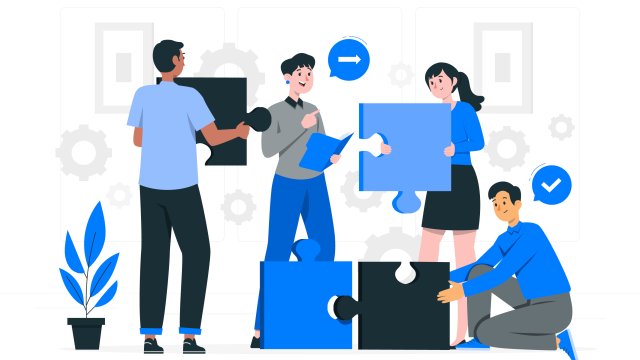Introducing Two-Factor Authentication for Enhanced Account Security!
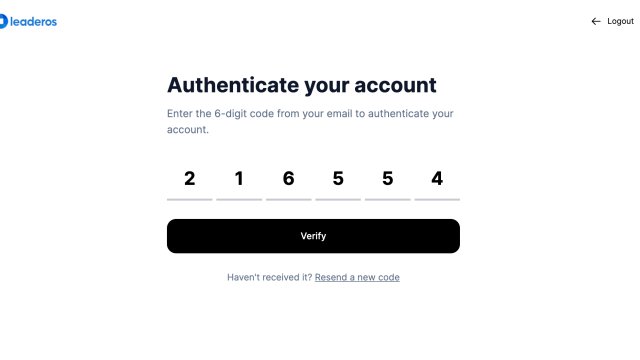
We prioritize the security of your accounts, and we are thrilled to announce the addition of a Two-Factor Authentication (2FA) system to further enhance the protection of your accounts.
With this new system, you can now ensure the safety of your account by implementing an additional layer of security. Whenever you log in from a new device, your account will prompt for verification, and a 6-digit code will be sent to your registered email address. Simply enter this code into the Two-Factor Authentication screen to gain access to your account.
This extra step adds an additional level of protection to prevent unauthorized access and provides you with peace of mind regarding the security of your LeaderOS account.
To disable Two-Factor Authentication for your account, please visit your account settings and follow the instructions.
Thank you for entrusting us with your online security. We are committed to continually enhancing our platform to provide you with the best and safest user experience.
Stay secure

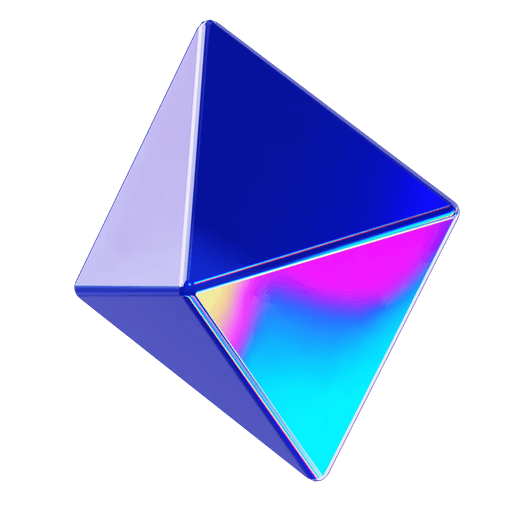
Create your website now!
Launch a beautiful website for your game server with just a few clicks and manage everything in one place.